Top 10 Heroku Alternatives for Your Next Project

If you're a developer who’s been using Heroku for deploying your applications, you might have noticed that its pricing and flexibility could be limiting, especially as your project grows. While Heroku is popular due to its ease of use, several alternatives now offer more control, better scalability, and lower costs. This post explores ten of the best Heroku alternatives that could be a great fit for your next project.
Why Switch from Heroku?
Heroku has been a popular platform for developers due to its simplicity, but many are now looking for a Heroku alternative. One major reason is Heroku pricing. While it offers a free tier, the costs increase as applications scale, making it less budget-friendly for larger projects.
Another factor is flexibility. Developers who need more control over infrastructure often find Heroku limiting. The platform abstracts away much of the backend, which can be beneficial for beginners but restrictive for advanced users. Additionally, Heroku costs can add up, especially when factoring in paid add-ons for databases and scaling.
If you're asking, "Is Heroku free?" - the answer is no, as of the beginning of the year. For those looking for more cost-effective, scalable, and customizable options, there are several alternatives worth considering.
Heroku Alternatives For Reduced Costs
Below are ten Heroku alternatives that provide more flexibility and better cost efficiency.
1. Microtica
Microtica is a powerful Heroku alternative that allows developers to deploy applications on their own AWS accounts. This means more control over infrastructure code and reviews and better cost management. It also provides AI-powered cloud automation and cost optimization tools, helping reduce Heroku costs. With Microtica, you get production-ready templates, monitoring, and simplified cloud deployments, all without the high Heroku pricing.

The platform also provides real-time monitoring and automated scaling, reducing the need for manual intervention and allowing developers to focus more on building their applications. Overall, Microtica provides an intuitive, cost-effective solution for developers who need more flexibility and control over their cloud deployments without the high costs typically associated with Heroku.
Pros:
- Full control over AWS infrastructure
- AI-powered cost optimization
- Pre-built templates for quick deployment
- Automated monitoring and scaling
Microtica is an excellent choice for developers who need full control over their cloud infrastructure while benefiting from cost optimization.
2. Render
Render offers a managed cloud platform with automated scaling, making it a strong Heroku alternative. It supports multiple programming languages and databases while providing better performance at a lower price. Unlike Heroku pricing, Render’s plans are more transparent, and it offers free static site hosting.

Cons:
- Limited global data center locations
- Less flexibility in infrastructure control
Render is a solid choice, but its limited global data center locations and less flexible infrastructure control might not suit every project, especially those requiring extensive customization.
3. Railway
Railway is a developer-friendly deployment platform that simplifies hosting applications and databases. It has an intuitive UI and a pay-as-you-go pricing model, allowing you to control costs more effectively. If you’re wondering, "Is Heroku free?"—Railway offers a more flexible free tier with fewer restrictions.
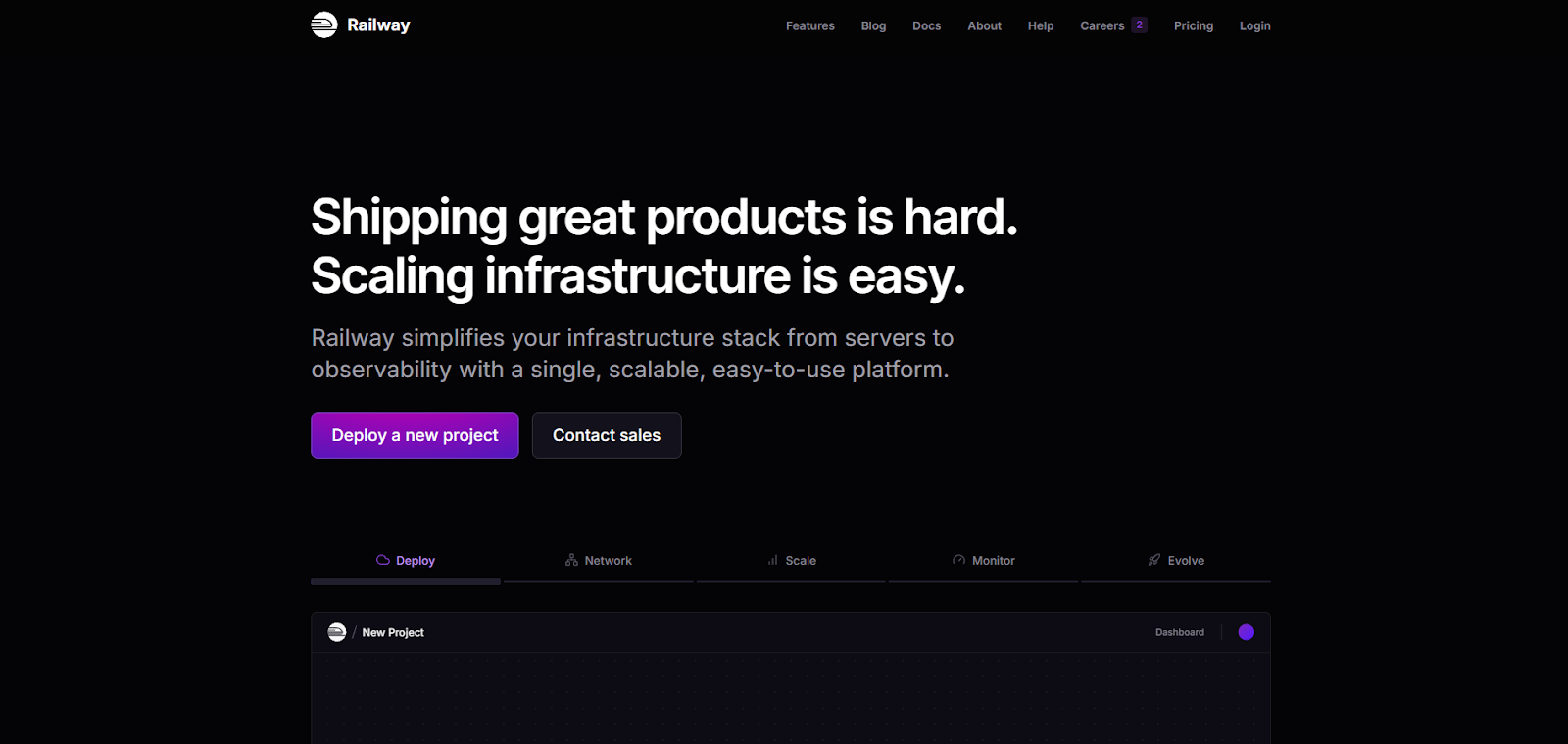
Cons:
- The free tier has limited usage
- Fewer enterprise-grade features compared to larger cloud providers
Railway offers flexibility, but its free tier is quite limited, and it lacks some of the enterprise-grade features of larger cloud providers, which might be a drawback for more advanced users.
4. Fly.io
Fly.io is optimized for running full-stack applications closer to users. It’s a good Heroku alternative for developers who need lightweight, container-based deployment. Unlike Heroku pricing, Fly.io provides auto-scaling and usage-based billing, making it more affordable.

Cons:
- Not ideal for traditional monolithic applications
- Requires some DevOps knowledge for best performance
Fly.io is a good option for lightweight, container-based deployments, but it may not be the best fit for traditional monolithic applications and requires some DevOps knowledge to perform optimally.
5. Vercel
Vercel is best suited for front-end applications and serverless functions. It integrates seamlessly with Next.js and provides automatic scaling. While Heroku pricing includes costs for backend hosting, Vercel offers a free tier with global CDN and fast performance.

Cons:
- Primarily designed for frontend and serverless applications
- Limited support for traditional backend services
Vercel excels in front-end and serverless applications but falls short when it comes to supporting traditional backend services, limiting its use for full-stack developers.
6. Netlify
Netlify is another great Heroku alternative, especially for static sites and serverless applications. It offers Git-based workflows and seamless deployments. Unlike Heroku costs, which increase as you scale, Netlify’s pricing is more predictable, with generous free and affordable paid plans.

Cons:
- Not suited for full-stack applications with backend services
- Limited database and server hosting options
Netlify offers great value for static sites and serverless apps, but it’s not well-suited for full-stack projects with complex backend needs, making it less versatile than some alternatives.
7. DigitalOcean App Platform
DigitalOcean App Platform simplifies cloud deployment and provides automated scaling. It’s a strong alternative to Heroku pricing, offering lower costs and more transparency. Plus, it supports a range of programming languages and databases, making it a flexible choice.
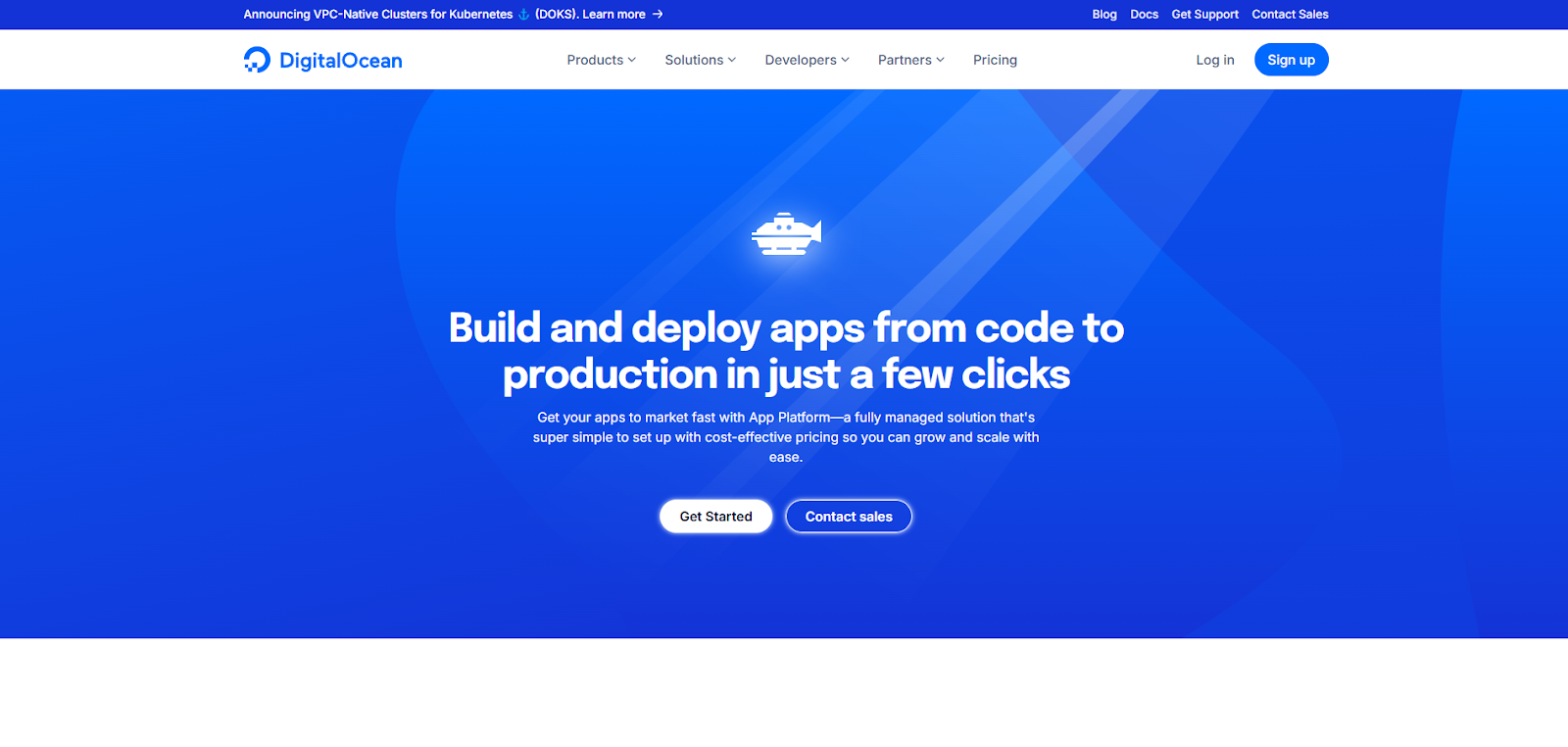
Cons:
- More manual configuration is required compared to Heroku
- Limited third-party integrations compared to AWS or Google Cloud
While DigitalOcean offers automated scaling and lower costs, its manual configuration requirements and limited third-party integrations might be a turnoff for those seeking an out-of-the-box solution.
8. AWS Amplify
AWS Amplify is perfect for developers looking to build cloud-powered applications. It integrates with various AWS services and provides cost-effective solutions for frontend and backend development. Compared to Heroku costs, Amplify’s pricing structure is more flexible, allowing developers to only pay for what they use.

Cons:
- It can become complex for large-scale applications
- Pricing can be unpredictable depending on usage
AWS Amplify is flexible and cost-effective, but its complexity and unpredictable pricing could pose challenges, especially for large-scale projects that require constant monitoring.
9. Google Cloud Run
Google Cloud Run offers fully managed container hosting with automatic scaling. It’s a cost-efficient Heroku alternative, especially for projects that require high performance and security. Unlike Heroku pricing, Cloud Run follows a pay-as-you-go model, making it ideal for startups and enterprises alike.

Cons:
- Requires knowledge of containerization
- Costs can fluctuate based on usage spikes
Google Cloud Run offers strong performance and security but may require a learning curve for those unfamiliar with containerization, and costs can fluctuate unpredictably based on usage spikes.
10. Microsoft Azure App Service
Microsoft Azure App Service provides enterprise-level cloud hosting with built-in CI/CD. It supports multiple languages and frameworks, offering seamless integration with Microsoft services. Compared to Heroku pricing, Azure App Service can be more cost-effective for businesses already using Microsoft’s cloud ecosystem.

Cons:
- The higher learning curve for new users
- It can be overkill for small projects
While Microsoft Azure App Service is ideal for larger businesses using Microsoft’s ecosystem, its higher learning curve and potential overkill for smaller projects might be a downside for new users.
Choosing the Right Heroku Alternative for Your Project
When selecting the best Heroku alternative for your project, it’s important to consider a few key factors. Start by evaluating the scale of your application. If you’re building something lightweight or front-end focused, platforms like Vercel or Netlify could be ideal, offering seamless deployment and automatic scaling. On the other hand, if your application requires greater control over infrastructure or more extensive backend services, options like Microtica or AWS Amplify might be a better choice. The level of customization and control you need will also help guide your decision.
Additionally, think about the budget and pricing model that aligns with your needs. Heroku is known for its pricing structure, which can quickly scale with your usage. Alternatives such as Render or Railway offer more predictable and often lower pricing, with transparent billing and flexible plans. However, some alternatives come with a steeper learning curve or less intuitive setups, so balancing cost-effectiveness with the time required for setup and maintenance is key. Consider your team's technical expertise and the complexity of your application to find the most efficient and cost-effective platform.
Conclusion
For developers looking for a Heroku alternative, there are many platforms that offer better pricing, more flexibility, and enhanced scalability. While Heroku costs can add up quickly, alternatives like Microtica, Render, and Railway provide more cost-efficient solutions. Whether you're building a simple web app or a complex enterprise application, choosing the right platform can help you optimize performance while reducing expenses.
So, Heroku is free, but only for small projects with limited usage. If you need more control, scalability, and better cost management, exploring these alternatives is a smart move.
Frequently Asked Questions
Are there free alternatives to Heroku?
Yes, several Heroku alternatives offer free tiers with limitations, like Microtica, Railway, and Vercel. They provide scalable solutions, but free plans may have restricted resources or usage limits compared to paid options.
Why isn't Heroku free anymore?
Heroku discontinued its free tier to reduce misuse and maintain sustainability. The shift encourages users to move to paid plans for more stability and access to greater resources as projects scale.
What Led to Heroku’s Decline?
Heroku faced challenges with rising costs, limited flexibility, and scaling issues, especially as projects grew. Its simplified model couldn’t keep up with the demands of developers needing more control, and its pricing became less competitive against emerging alternatives like Render and Microtica.

















.webp)



