Feature Announcement: Built-in Container Scan Reports

Security is very important for development teams. However, achieving high-level security is still challenging for most teams, which is something that we learned within our own team.
To enhance the security efforts of development teams, we decided to add a new feature to Microtica's existing CI/CD automation system. We want to make applying security much easier for the developers by applying security best practices and continuous security by default.
We are excited to announce the integrated Container Security Scan Reports in Microtica Pipelines.
Now, when you are building container images using Microtica pipelines, the system will perform an automated container scan for each image.
Security scan results will automatically appear in the Portal with an indication of security findings. You can download reports directly from the Portal for further investigation.
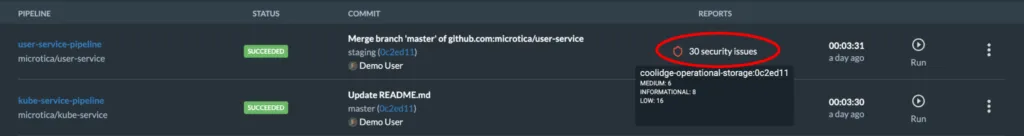
Read more about this feature in our documentation.
Adding Container Security Scan Reports is just the beginning of series of security enhancements we plan to introduce within our platform. In the next several months, we are planning to release these new features to enhance our security offering:
- Support for continuous security and compliance for cloud infrastructure
- Security insights dashboard that will consolidate apps security findings and infrastructure security and compliance reports
- Support for additional container registries besides Amazon ECR (DockerHub, GCP Container Registry, etc.)
- Integration with Snyk
Subscribe to receive the latest blog posts to your inbox every week.
*By subscribing you agree to with our Privacy Policy.

Relevant Posts



