GCP Migration to AWS: A Comprehensive Guide That Works

Are you considering a GCP migration to Amazon Web Services (AWS)? Moving to a new cloud provider requires careful planning, but with the right approach, the transition can be smooth and efficient.
This guide covers the essential steps for migrating from GCP to AWS, including assessing your current infrastructure, understanding platform differences, and executing the migration process.
With expert insights and best practices, you'll gain the knowledge needed to make informed decisions. Whether you're a small business owner or an IT professional, this resource will help ensure a successful GCP migration without unnecessary complications.
Why Migrate from GCP to AWS?
The decision to migrate from GCP to AWS is often driven by key factors. One major reason is AWS’s broader range of services and features, which cater to more business needs. While GCP offers solid cloud computing, AWS provides a more comprehensive portfolio and a larger global infrastructure, resulting in lower latency and better performance for end-users.
Community support is another consideration. AWS has a well-established ecosystem of users, partners, and developers, making it easier to find support and best practices.
Cost is also important—many businesses find AWS offers more competitive pricing, especially for long-term commitments and large-scale deployments. By migrating to AWS, businesses can potentially reduce their cloud infrastructure costs while benefiting from a wider range of services and features.
Preparing for the Migration Process
Before starting the GCP migration process, it's important to fully understand your current GCP environment and define the goals you want to achieve. Begin by assessing your existing infrastructure, applications, and data to identify dependencies, challenges, and areas that may need extra attention during the migration.
Next, map the GCP services you're using to their AWS equivalents. Although both platforms offer similar cloud services, they often differ in names and functionalities. Mapping these services ensures a smoother transition and minimizes disruption to your applications and workflows.
With a clear understanding of your environment and service mappings, plan your migration timeline and strategy. A well-structured timeline sets realistic expectations and helps you allocate resources effectively, considering factors like application dependencies, data transfer speeds, and any regulatory or compliance requirements that could affect the migration.
Migration Strategies
Migrating from Google Cloud Platform (GCP) to Amazon Web Services (AWS) is a complex process that requires careful planning. This guide explains different migration strategies, provides step-by-step instructions for moving key services, highlights common challenges, and answers frequently asked questions. Choosing the right migration strategy helps businesses move workloads efficiently. Common approaches include:
Rehosting (Lift-and-Shift)
Rehosting involves moving applications from GCP to AWS without making changes to their architecture. This is a fast way to complete a GCP migration, but it doesn’t take advantage of AWS’s cloud-native features. It works well for companies that want to quickly reduce reliance on GCP infrastructure.
Replatforming (Lift-and-Reshape)
Replatforming requires minor modifications to applications during the move. For example, shifting from GCP’s Cloud SQL to AWS’s RDS allows businesses to optimize performance without major code changes. This strategy balances speed and efficiency.
Refactoring (Re-architecting)
Refactoring involves restructuring applications to fully integrate with AWS services. This approach is more time-consuming but improves scalability and performance. Businesses planning a long-term AWS investment may benefit from this method.
Setting up the AWS Environment
Setting up your AWS environment is a key step in the GCP migration process. First, create an AWS account if you don’t already have one. Choose the right pricing model and region that aligns with your business needs and compliance requirements.
Next, configure the core components of your AWS environment, such as Virtual Private Clouds (VPCs), subnets, security groups, and other networking elements. A well-designed infrastructure ensures security and scalability for your applications and data.
Finally, begin provisioning necessary resources like EC2 instances, storage volumes, and databases. Utilize AWS automation tools like CloudFormation and Elastic Beanstalk to streamline the process and maintain consistency across environments.
- Create an AWS account and choose the appropriate pricing model and region.
- Configure networking components, including VPCs, subnets, and security groups.
- Provision resources like EC2 instances, storage, and databases.
- Leverage AWS automation tools such as CloudFormation and Elastic Beanstalk.
By properly setting up your AWS environment, you’ll lay a solid foundation for a smooth GCP migration.
Step-by-Step Technical Guide for GCP Migration
Migrating workloads from GCP to AWS involves specific steps for virtual machines and data storage. These steps are essential for ensuring a smooth transition without disrupting your operations.
Moving Virtual Machines from GCP to AWS
To transfer virtual machines from GCP Compute Engine to AWS, you can use AWS Application Migration Service (AWS MGN). Here’s how to do it:
- Set Up AWS MGN: Open AWS MGN and start a new migration.
- Add Source Servers: Install the AWS Replication Agent on GCP instances.
- Test Migration: Launch test instances in AWS to confirm functionality.
- Prepare for Cutover: Mark instances as ready for production use.
- Complete Migration: Finalize the transition and decommission GCP instances.
These steps ensure that your virtual machines are smoothly migrated, minimizing downtime during the GCP migration process.
Transferring Data from Google Cloud Storage to Amazon S3
For a smooth data transfer between GCP and AWS, AWS DataSync can be very helpful. Follow these steps:
- Deploy DataSync: Install the DataSync agent on GCP or AWS.
- Set Source and Destination: Choose Google Cloud Storage as the source and Amazon S3 as the target.
- Grant Permissions: Configure DataSync to access both platforms.
Run the Transfer: Set up and start the data migration task. - Monitor Progress: Track the transfer and resolve any errors.
By following these steps, you can efficiently transfer your data, ensuring a seamless GCP migration experience with minimal disruptions.
Data Migration from GCP to AWS
Transferring data from GCP to AWS is a key part of a successful migration process. For smaller datasets, you can export data from GCP and import it into AWS, but this method can be time-consuming and manual.
For larger datasets or complex structures, AWS Database Migration Service (DMS) is a great option. It minimizes downtime and data loss while supporting various databases.
For massive datasets or limited network bandwidth, AWS Snowball provides a physical transfer solution, letting you ship data directly to AWS.
Data Transfer Options:
- Export/Import: Best for smaller datasets but labor-intensive.
AWS DMS: Minimizes downtime and supports various databases. - AWS Snowball: Ideal for large datasets or limited bandwidth.
Choose the method that suits your GCP migration needs for a smoother transition.
Testing and Validating the Migrated Environment
Once you have migrated your data and applications to AWS, it's essential to thoroughly test and validate the migrated environment before going live. This step helps ensure that everything is functioning as expected and that there are no unexpected issues or performance bottlenecks.
Start by performing functional testing to verify that your applications are working correctly in the new environment. Test all critical functionalities, including user interactions, data processing, and integrations with other systems. Pay close attention to any custom configurations or dependencies that may require additional testing.
In addition to functional testing, it's crucial to conduct performance and load testing to assess the scalability and reliability of your applications in the AWS environment. This testing will help identify any performance bottlenecks or resource limitations that may require optimization or adjustments to your AWS resources.
Post-Migration Steps and Best Practices
After completing your GCP migration to AWS, follow these post-migration steps for a smooth transition and ongoing efficiency.
First, regularly optimize your AWS resources using AWS monitoring tools to reduce costs and improve performance.
Next, implement a solid backup and disaster recovery plan with services like Amazon S3 and AWS Backup. Test your recovery processes to ensure reliability. Finally, stay updated with new AWS services and best practices to continuously improve your infrastructure, security, and app performance.
Challenges and Considerations During the Migration Process
While migrating from GCP to AWS can bring numerous benefits, it's essential to be aware of the challenges and considerations that may arise during the process.
One common challenge is the complexity of the migration itself. Migrating a significant amount of data and applications can be time-consuming and may require careful planning and coordination. It's crucial to allocate sufficient time and resources to ensure a smooth migration process.
Another consideration is the potential impact on your business operations during the migration. Depending on the scale and complexity of the migration, there may be temporary disruptions or downtime that can affect your users or business processes. It's important to communicate these potential disruptions to stakeholders and plan accordingly to minimize any negative impact.
Additionally, it's important to consider the expertise and skills required for the migration process. Migrating from GCP to AWS may require a different set of skills and knowledge. Ensure that you have the necessary expertise in-house or consider partnering with a trusted AWS consulting partner to assist you throughout the migration journey.
Tools and Resources for GCP to AWS Migration
Here are 10 tools and resources to assist with the GCP to AWS migration process:
- AWS Database Migration Service (DMS): Migrate databases from GCP to AWS, supporting both homogeneous and heterogeneous migrations.
- AWS Server Migration Service (SMS): Migrate virtual machines from GCP or on-premises to AWS with ease.
- AWS Snowball: Securely transfer large amounts of data from your on-premises environment to AWS using this physical data transport solution.
- CloudEndure Migration: Automate workload replication from GCP to AWS with continuous block-level replication, minimizing downtime during migration.
- AWS DataSync: Efficiently move data between on-premises storage and AWS storage services, ideal for large-scale migrations.
- AWS Data Pipeline: Automate and schedule data movement and transformation between AWS services during the migration.
- AWS Application Discovery Service: Gain insights into your on-premises application dependencies and performance to plan your migration effectively.
- AWS CloudFormation: Automate the setup of your AWS environment by creating and managing resources using infrastructure-as-code templates.
- AWS Migration Hub: Track migration progress across AWS and partner solutions in a central location.
- AWS Well-Architected Framework: Follow best practices for designing reliable, secure, efficient, and cost-effective tools on AWS during your migration.
In addition, AWS offers comprehensive documentation, whitepapers, and best practice guides to help you navigate the GCP to AWS migration process.
Utilizing Microtica in the migration from GCP to AWS
Microtica’s cloud-native DevOps platform simplifies the GCP to AWS migration process by providing a comprehensive set of tools to streamline the transition. By leveraging Microtica, organizations can navigate the complexities of migration with confidence and precision.
A standout feature of Microtica is its support for infrastructure as code (IaC), enabling teams to replicate their GCP environment on AWS seamlessly. Integration with tools like CloudFormation minimizes the risk of misconfigurations during the migration.
Automation is key to Microtica’s platform. Its automated CI/CD pipelines, integrated with Git repositories, ensure smooth application deployment to AWS, reducing downtime and accelerating time-to-market.
Microtica’s real-time monitoring tools provide insights into application performance, helping organizations address potential issues proactively. The platform also optimizes resource allocation, reducing costs while maximizing efficiency in the AWS environment.
Security is a priority during the GCP migration process, and Microtica implements secure CI/CD pipelines to protect data and maintain compliance with industry standards, ensuring a secure migration.
With its robust capabilities, Microtica offers a transformative solution for GCP to AWS migrations, making the process more efficient, scalable, and secure while unlocking the full potential of AWS services.
Conclusion
Migrating from Google Cloud Platform (GCP) to Amazon Web Services (AWS) can open up a world of possibilities for your business. By following the steps and considerations outlined in this comprehensive guide, you can ensure a seamless and efficient migration experience.
From assessing your current infrastructure and mapping GCP services to AWS equivalents, to planning and executing the migration process, we've covered all the key aspects to help you make a successful move to AWS.
Remember to consider the challenges, leverage the available tools and resources, and follow best practices to optimize your AWS environment continuously. With the right approach and expertise, you can unlock the full potential of AWS and take your business to new heights in the cloud.

















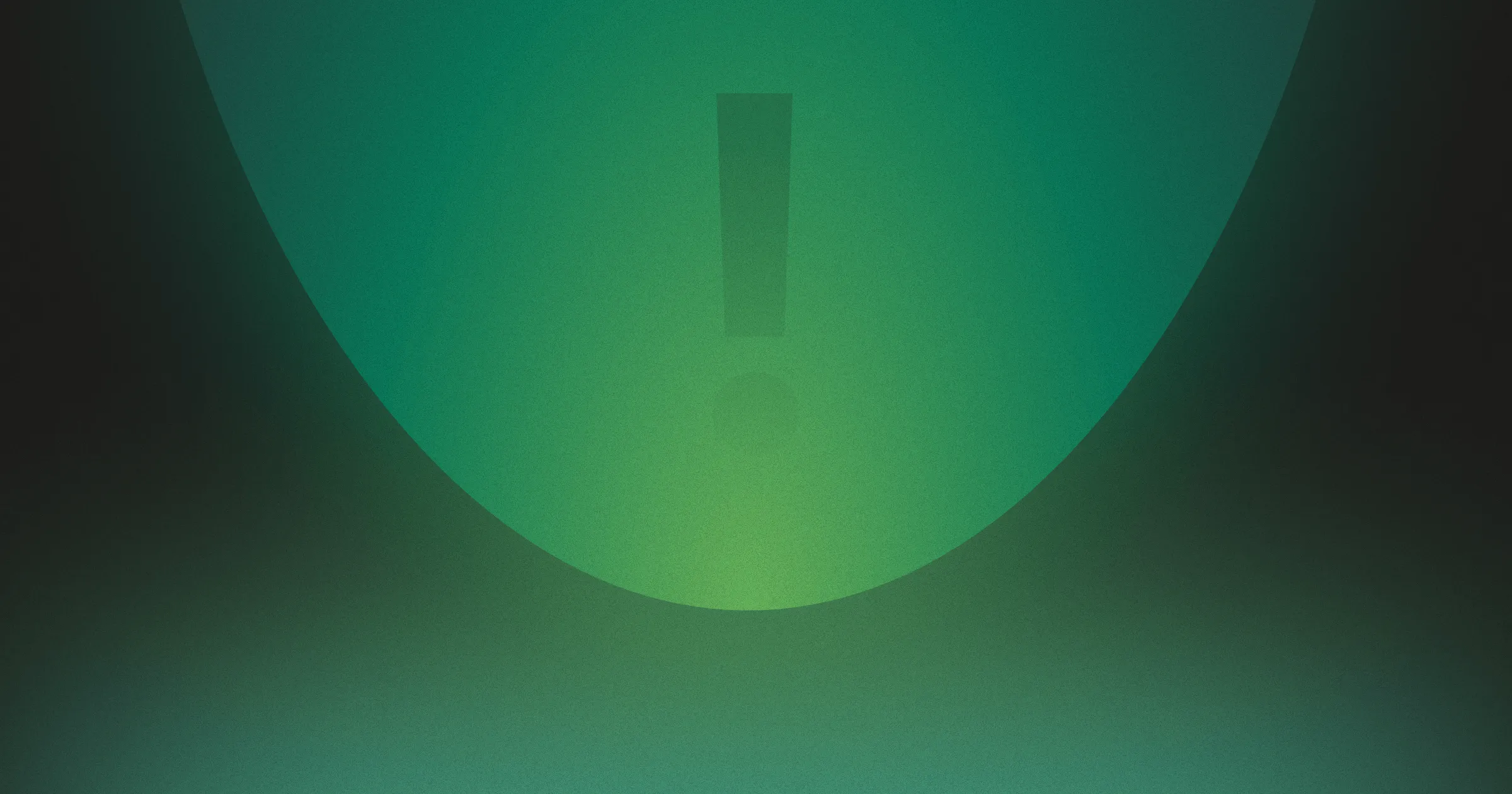
.webp)


