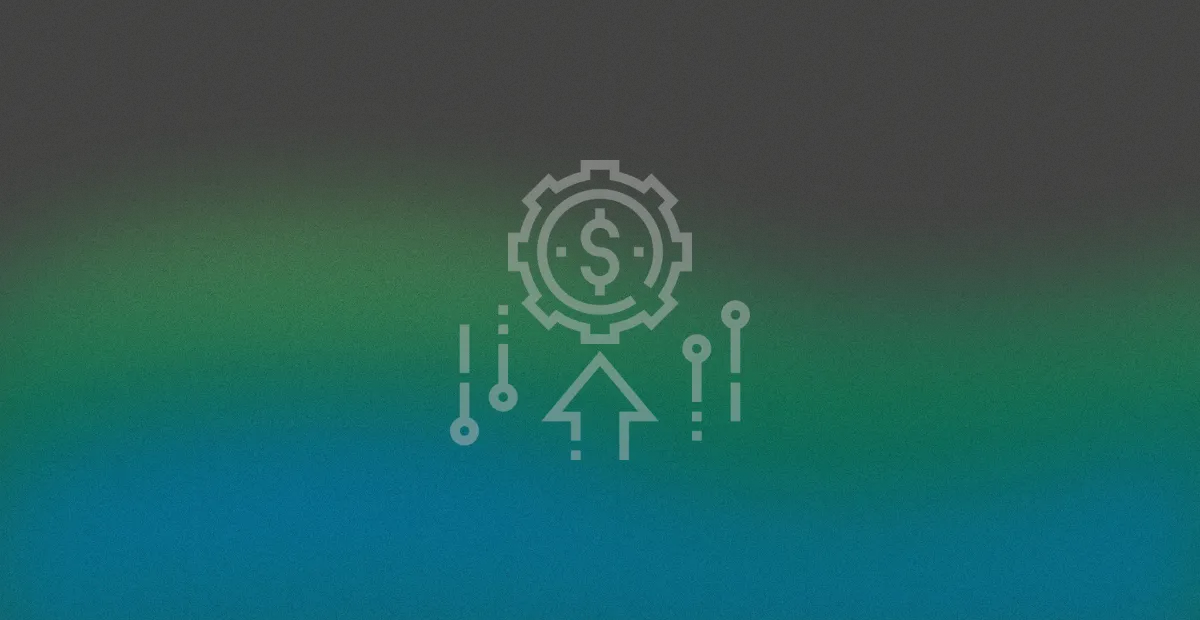Sneak Peek into Microtica 3.0: Revamped Navigation and Overviews

Dear cloud enthusiasts! We’re thrilled to present an exclusive sneak peek into the first phase of the upcoming Microtica 3.0 release. Our team has been working hard, gathering insights from your experiences in the User Experience Research (UXR) process, and structuring everything to get the best result. A host of improvements designed to elevate your workflow and redefine how you manage your projects within the Microtica platform.
This article will cover the navigation and project overview improvements, but many more await, so stay tuned.
Navigating with Ease
Revamped sidebar
In Microtica 3.0, we've reimagined your navigation experience. Based on your valued feedback, the left-side menu, your trusted guide through the Microtica landscape, has undergone a significant transformation. We understand the importance of an intuitive navigation system, and with this update, we're making it even more user-friendly.
What’s in store:
- Quick access to all projects and Documentation.
- Clearly identified pages in the left-side menu, ensuring easy access to the most important views.
- All features are now intuitively grouped for seamless navigation, aligning with your natural workflow.
- User-centric approach, enhancing overall user experience, efficiency, and productivity.
- The left-side menu contains information about your current build minutes and deployments usage, so you can keep track of your current billing plan.

Header Makeover
The top header is your focus center, and in Microtica 3.0, we've given it a modern makeover. The new header design enhances visibility and provides a sleek aesthetic, making it easier for you to stay oriented and quickly access key functionalities.
Recent deployments and pipeline notifications can be accessed directly from the header, as well as new feature releases and platform updates. You can also quickly respond to and manage incidents, with a dedicated Incidents Center accessible directly from the header.
Gain Insights at a Glance
Environment Overview
Managing your IT infrastructure just got a whole lot smarter. The Environment Overview in Microtica 3.0 brings all your components and applications into a unified space. Consider it your mission control – gain a comprehensive view of your IT landscape, including logs, running pods, alerts, pipeline, and metrics. It's your one-stop destination for holistic insights.
Key Highlights:
- Consolidated Overview: Effortlessly monitor and manage your entire infrastructure with a consolidated overview, providing quick insights at a glance.
- Visual Intuition: Cluster and application health statuses are presented in a visually intuitive manner, ensuring you can spot issues with ease.
- Comprehensive Monitoring: From logs to alerts and metrics, the Environment Overview allows you to keep your entire infrastructure under a watchful eye.

Projects Overview
Projects Overview is your comprehensive dashboard for gaining insights into all your projects within the Microtica platform. It provides a centralized view of essential project information, empowering you to make informed decisions and optimize your resources effectively.
Here you can preview detailed information about each project, including the associated environments, current month spending, estimated month spending, and the plan under which the project is subscribed.
The Projects Overview feature offers unparalleled visibility and control over your project portfolio. Whether you're a project manager, team lead, or developer, you'll appreciate the ability to monitor project information, track spending, and make data-driven decisions to drive success.

Exciting Features Await!
As you can see, Microtica 3.0 is not just an update; it's a jump forward in enhancing your AWS experience and providing you with the tools you need to succeed. Stay tuned for our upcoming releases as we dive deeper into the exciting features, including the Monitoring Dashboard, Alerts & Incidents Center, Notifications System, and Improved Logs View.
At Microtica, your feedback fuels our innovation, and we can't wait for you to explore these improvements first-hand. Get ready to elevate your workflow with Microtica 3.0 – where simplicity meets power!
Subscribe here to join the waitlist and be among the first to try out the new features and enhancements.