November Updates: Custom ENV variables, IDP vs. DevOps and an Exclusive sneak peek into v3.0
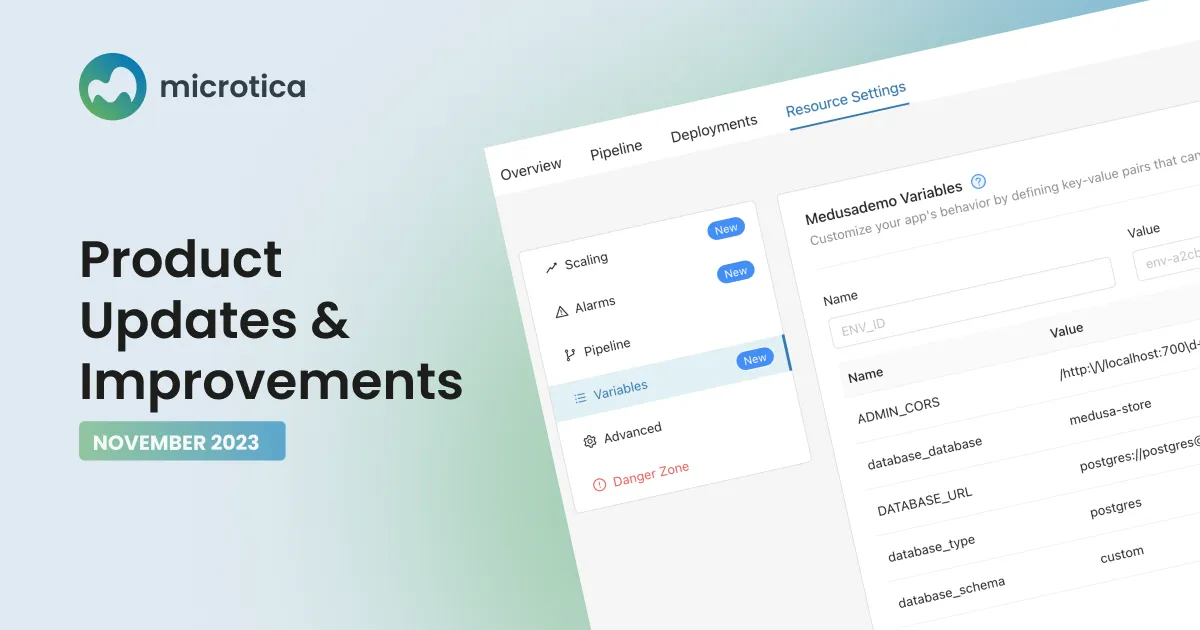
November Updates
A monthly recap of Microtica's product releases, news, tutorials, videos, and more.
Product & Website Releases
- Custom environment variables. New updates to Resource Settings bring ease in defining infrastructure configurations for resources such as databases, storage, or network settings. For example, you might define environment variables like database credentials, API keys, or connection strings seamlessly, without altering your code.

- Internal Developer Platforms or Traditional DevOps? 🚀 Our latest blog post breaks down the differences and helps you find the perfect fit for your team! Check it out.
- 🔍 Discover the impact of Microtica through the eyes of HeyReach's CTO. "Microtica not only solved our cloud migration challenge but opened new possibilities for our development and testing processes. Our journey with them has been transformative." Read the full case study here.
Upcoming
🤖 Stay tuned for Microtica 3.0, a new version of our powerful platform, based on your needs and experience learned in the UXR process. The latest version will include:
- Improved Navigation: Experience a revamped left-side menu with clearly identified pages, ensuring easy access to the most important views.
- Monitoring Dashboard: Keep a close eye on metrics, making it easy to spot spikes or unusual movements. Stay proactive and prevent potential issues before they occur.
- Alert System: Set up alerts for specific metrics to prevent critical incidents. Be in control of your application's health and receive timely notifications to take immediate action.
- Notifications System: Stay informed about specific incidents with our robust notification system. React quickly to resolve issues and keep your operations running smoothly.
- How-To Guidelines: Access hints and best practices on scaling and configuring your applications. Our comprehensive guidelines ensure you're equipped to meet your business needs efficiently.
- Environment Overview: All your components and applications in one place! Gain insights into your IT infrastructure's composition and health, including logs, running pods, alerts, pipeline, and metrics - all consolidated for your convenience.
- Project Overview: Analyze your overall costs per project effortlessly with our new project overview feature. Keep track of your budget and make informed decisions for each project.
- Improved Logs View: Enjoy an enhanced logs view with improved filters and error indicators. Quickly spot errors with added indications such as colors and error counts, guiding you straight to the source.


















.webp)


