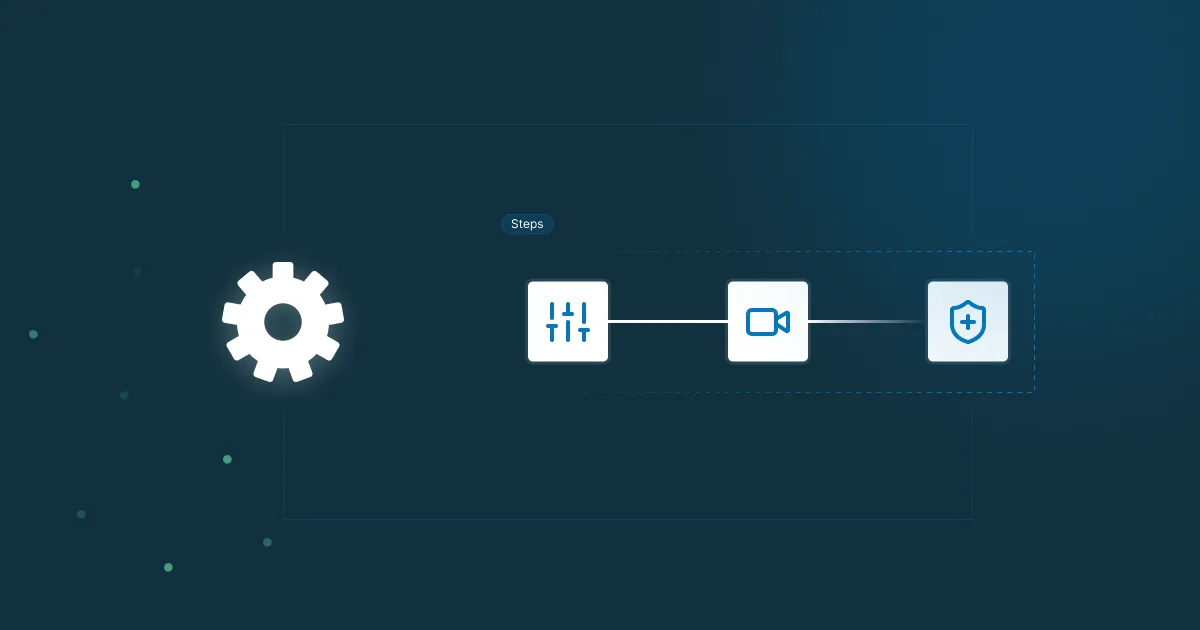Feature Announcement: Reduce AWS Costs with Microtica's Cloud Cost Optimizer
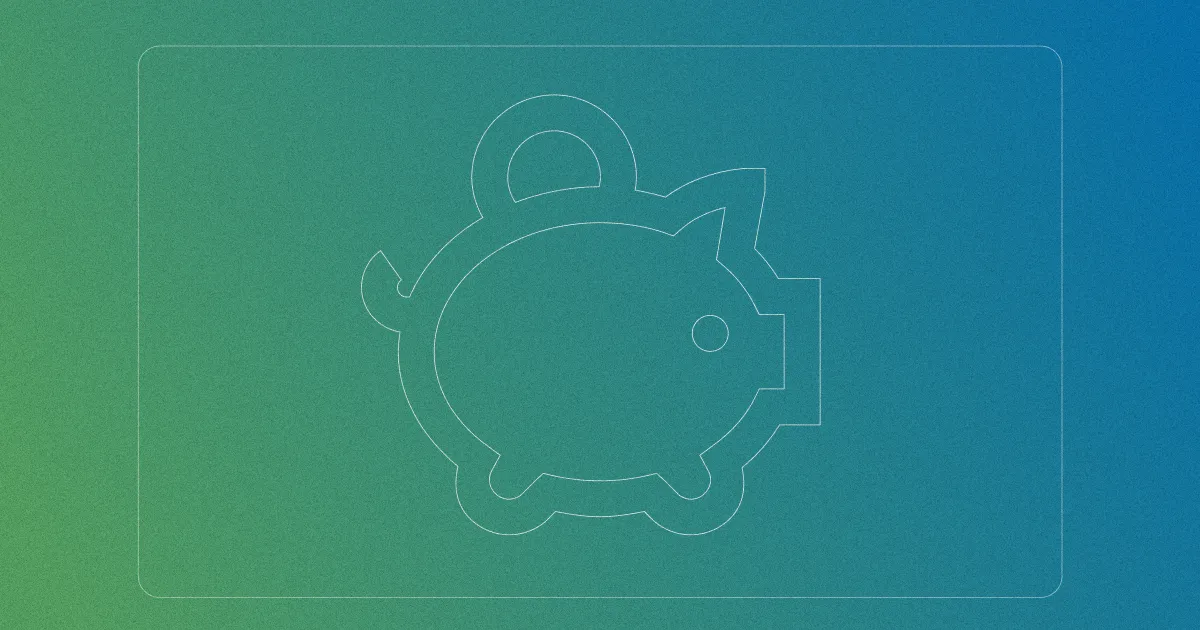
Cloud waste is one of the biggest challenges when it comes to cloud-native infrastructure. Teams don’t see this at first glance and become aware of this problem after seeing enormous cloud bills without thinking they could go that high. A common situation for enterprise cloud deployment is that AWS costs ramp up before a significant cost-related event or another tipping point happens when cloud costs become a serious worry. As a result, there is a pressing need for transparency and supervision, as well as frustration with the bill's complexities and a strong desire to slash expenses as soon as possible.
As a product that tends to streamline the cloud delivery process on AWS, we aim to reduce cloud complexity for our users in every aspect. One of them is also AWS costs optimization. Check out our ultimate guide on creating an AWS cost optimization strategy.
With Microtica's new cost optimization feature, you now have a powerful tool at your disposal to reduce AWS costs and boost your cost efficiency. In this guide, we will walk you through the step-by-step process of leveraging Microtica's cost optimization feature to achieve significant AWS cost savings.
Video guide on Reducing AWS Costs
If you'd like to preview the feature in action, check out our demo video showcasing Microtica's Cloud Cost Optimization feature. See how our powerful tool takes a real example and showcases the benefits of reducing your AWS costs effortlessly. Watch the demo video now to preview the feature in action.
Cost Reports
One of the key steps in leveraging Microtica's cost optimization feature is to generate comprehensive cost reports that provide valuable insights into your AWS spending. By connecting your AWS account with Microtica, you can access these reports and gain a deeper understanding of your cost breakdowns.
Step 1: Connect Your AWS Account
Before generating cost reports, you need to connect your AWS account with Microtica. To do this, navigate to your project, in the Integrations tab, select the Cloud Accounts section from the left panel. From here click on Connect AWS Account button. The process is seamless and ensures that Microtica has the necessary permissions to gather the relevant cost data for analysis. By securely establishing this connection, you can confidently proceed to the next steps.
Step 2: Generate Cost Reports
Once your AWS account is connected, Microtica will start generating detailed monthly or weekly cost reports that will be sent to your email address. These reports serve as the foundation for your cost optimization journey. They provide a comprehensive view of your AWS spending patterns and help you identify areas where cost savings can be achieved. You can configure the cost report by navigating to the Project Settings tab and selecting Cost Report in the left panel.

Within the cost reports, you will find a breakdown of your AWS costs across various accounts, services and resources. This breakdown allows you to see which services contribute most to your expenses, enabling you to prioritize optimization efforts accordingly.
Next, let's explore how you can analyze your spending patterns and identify optimization opportunities based on the insights provided by Microtica's cost reports.
Reducing AWS Costs Through Spending Analysis
Microtica's cost reports provide a number of information to help you analyze spending patterns and identify optimization opportunities within your AWS environment. These reports offer a comprehensive view of your current spend, forecast end of month spend, and savings based on the schedules you have created. Additionally, the reports include a waste advisor that highlights recommendations to rightsize or remove resources based on an in-depth analysis of your AWS account. Let's explore how you can leverage these insights to optimize your costs effectively.
1. Current Spend and Forecast
Start by reviewing your current spend and the forecasted end-of-month spend provided in the cost report. This gives you a clear understanding of your current cost baseline and helps you plan for future budgeting. Identify any unexpected cost spikes or anomalies that warrant further investigation.
2. Savings Based on Current Schedules
The cost report also showcases the savings achieved based on the schedules you have created. This allows you to track the effectiveness of your cost optimization efforts. Identify the areas where you have achieved significant savings and understand the impact of your current schedules.
3. Waste Advisor
Microtica's cost reports include a waste advisor feature that provides recommendations to rightsize or remove resources based on a thorough analysis of your AWS account. It focuses on three crucial segments: Low Utilization EC2 Instances, Idle Load Balancers, and RDS Idle DB Instances. Pay close attention to these recommendations as they highlight potential areas for cost optimization and efficiency gains.
4. Recently Provisioned Cloud Resources
The cost report also presents information about recently provisioned cloud resources that are not yet part of a saving schedule. These resources might be missed opportunities for cost optimization. Evaluate whether these resources are necessary, or if they can be included in existing schedules or scheduled for automatic savings.

Remember to regularly review and analyze the cost reports to stay proactive in optimizing your AWS costs.
Utilizing the Cost Explorer and Dashboard
Microtica's cost optimization feature includes a powerful Cost Explorer and Dashboard that provides you with a user-friendly interface to visualize your AWS costs and gain deeper insights into your spending. Here, you will find some of the most important analytics connected with your AWS accounts:
- How the month-to-date spend is behaving
- Estimated cost on your AWS account for the current month (compared to the previous month)
- A breakdown of your cloud spendings in the last year with a forecast for the upcoming year
- Which AWS services take the most spendings

If you have active saving schedules, you’ll see the estimated savings accumulated for the month or year, based on your current schedules and daily usage hours.
On the Dashboard, review patterns and trends that stand out. Do certain services or resources consistently account for a large part of your costs? Are there specific times when your expenses spike? The Dashboard displays important cost metrics, including total costs, cost trends, and savings achieved. This overview helps you track the results of your cost-saving efforts and see the impact of your optimization strategies.
In the next section, we’ll look at how Microtica’s cost optimization feature generates accurate forecasts to support better planning and budgeting for resource allocation.
Accurate Cost Forecasts for Future Planning
Microtica's cost optimization feature goes beyond providing insights into your current AWS costs. It also offers accurate cost forecasts that empower you to plan ahead and optimize your future spending.
With accurate cost forecasts, you can identify potential cost overruns in advance and take proactive measures to mitigate them. This foresight empowers you to make data-driven decisions, such as adjusting resource allocation, optimizing instance types, or leveraging cost-saving measures like spot instances or reserved instances.
Additionally, cost forecasts assist in long-term planning and financial projections. They enable you to anticipate the impact of business growth, seasonal fluctuations, or changes in workload demands on your AWS costs.
Microtica's cost forecasts are continuously updated, taking into account changes in your AWS usage patterns and any modifications you make to your built infrastructure. This ensures that your forecasts remain accurate and reflective of your evolving needs.
Automated Saving Schedules
Microtica's cost optimization feature simplifies the process of reducing AWS costs with its automated saving schedules. Automated saving schedules allow you to define specific intervals or days on which Microtica will automatically execute cost-saving actions on your behalf. This eliminates the need for manual intervention, saving you time and effort while ensuring consistent cost optimization.
ℹ️ Note: To create a saving schedule within Microtica's cost optimization feature, you need to have running AWS resources in your Microtica cloud environment. The saving schedule actions can only be executed on active resources within your AWS account. Ensure that you have provisioned the necessary resources with Microtica, to fully leverage the benefits of automated saving schedules and maximize your AWS cost savings.
To create a saving schedule, simply select the days you want your cloud resources to be active on. You also choose the timeframe in which the AWS resources should be active (start time and stop time). You will immediately see an estimation of how much you’ll save in dollars if you apply the schedule on the selected cloud environment.

When activating this schedule, it will mark all these resources to be shut-down at the defined Stop Time and to “wake-up” at the defined Start Time on the selected days. Once your saving schedules are in place, Microtica will handle the execution of these actions at the designated intervals. You can sit back and have peace of mind, knowing that your AWS costs are being optimized automatically.
You will be able to follow the savings and status of the resources in the Cost Dashboard.

By implementing automated saving schedules, you can consistently achieve cost savings without the need for constant manual intervention. This allows you to focus on core business activities while Microtica works behind the scenes to optimize your AWS costs.
Conclusion
Although initially invisible, cloud waste can cause a lot of unnecessary spendings you could use for more essential things. It's not unusual to see studies claiming that businesses are wasting money on the cloud. They're spending a lot of money on unnecessary assets and taking up more capacity than they need. AWS customers often use activities like rightsizing, scheduling, and acquiring Reserved Instances for predictable workloads to reduce cloud costs.
By following this comprehensive guide and leveraging Microtica's cost optimization feature, you now have the tools and knowledge to optimize your AWS costs effectively. Stay proactive, track your spending patterns, and implement the recommended cost-saving measures to achieve significant savings while maintaining the performance and scalability of your AWS infrastructure. Start your journey toward AWS cost optimization and enjoy the benefits of improved cost efficiency with Microtica!
Subscribe to receive the latest blog posts to your inbox every week.
*By subscribing you agree to with our Privacy Policy.

Relevant Posts