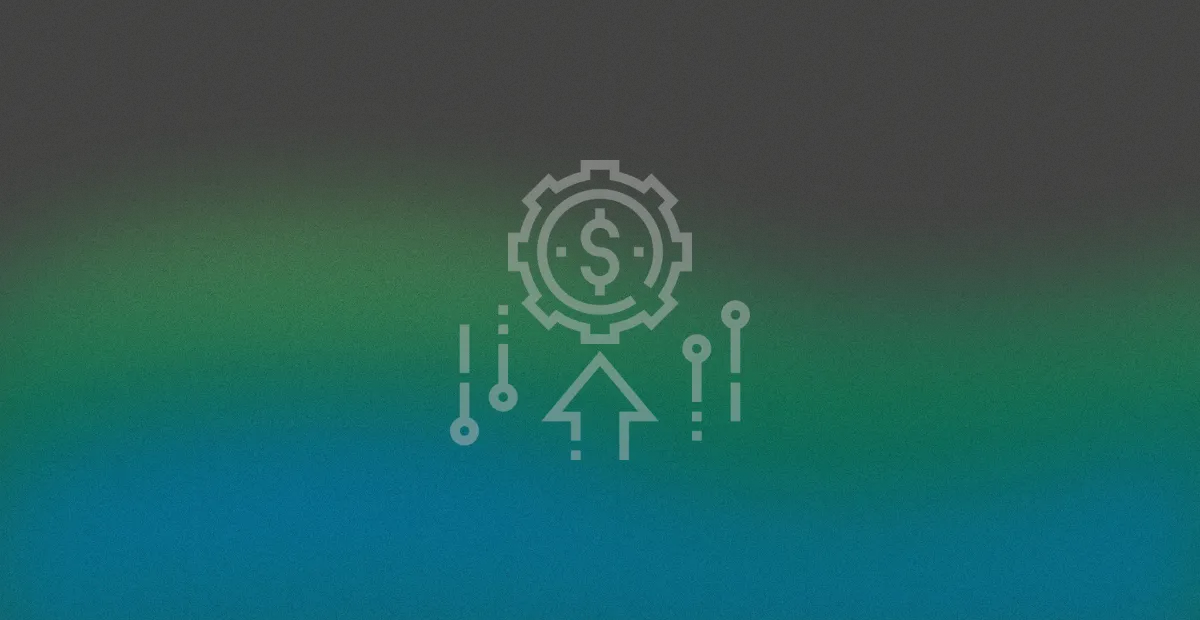Production Deployment Process: A Guide for a Smooth Release

After all your hard work, you’ve reached the final step: deploying your code to end users. But how does the production deployment process actually work, and what ensures your tested code is ready for use?
Deployment can be complex and time-consuming. To deploy successfully and quickly, you need to understand the right steps. This article covers everything from automation to optimizing release strategies to help your production process run smoothly and efficiently.
Importance of a Smooth Production Deployment Process
Understanding the process of how companies deploy their applications into the production environment is very important for all DevOps engineers. Delivering updates or modifications from one deployment environment to another is known as deployment in software and web development.
The process of moving your code from your computer to a remote public host is called production deployment. This allows other computers across the internet to access it. So when you deploy your application to a remote host, you now have a version that is available to anyone with the URL while you still have the version running on your local host.
When an application is properly deployed to production, it guarantees that it is reliable, efficient, and prepared for practical usage. To make sure that your code reaches consumers as soon and effectively as possible, the entire production deployment process must be streamlined.
Best Practices for Successfully Deploying to Production
One of the most important phases in the software development process is deploying an application to a production environment. Every customer uses the production environment, which is a live server, to do business tasks.
A smooth and successful deployment ensures minimal downtime, optimal performance, and a satisfying user experience. Let’s analyze some best practices for deployment:
Prepare the Deployment Plan
Define the deployment's goals and scope before you begin implementing your solution. After that, create a detailed deployment strategy that describes the procedures, actions, roles, responsibilities, risks, and timelines of the deployment. Each of these components is necessary to guarantee a successful deployment.
In addition, a strong control system must be included in the deployment plan because it allows for monitoring code changes and updates as well as going back to the previous iterations as needed.
Automate the Deployment Pipeline
Automation boosts productivity and lowers human error. Teams may produce more frequent and reliable releases by automating the development, testing, and deployment of code through a strong CI/CD pipeline.
By identifying possible problems, the team can work on solving the issue which helps lower the chance of production failures. CI/CD tools like Microtica automatically build and test any changes that occur.
Use Staging Environment
Before going into production, the product must be tested in a proper environment, also called a staging environment. New features are first deployed to a staging environment, which mimics production, for thorough testing before final deployment.
Staging servers are sometimes referred to as "pre-production" because they are typically copies of duplicates of the production server. Additionally, load and performance testing are carried out on the staging server.
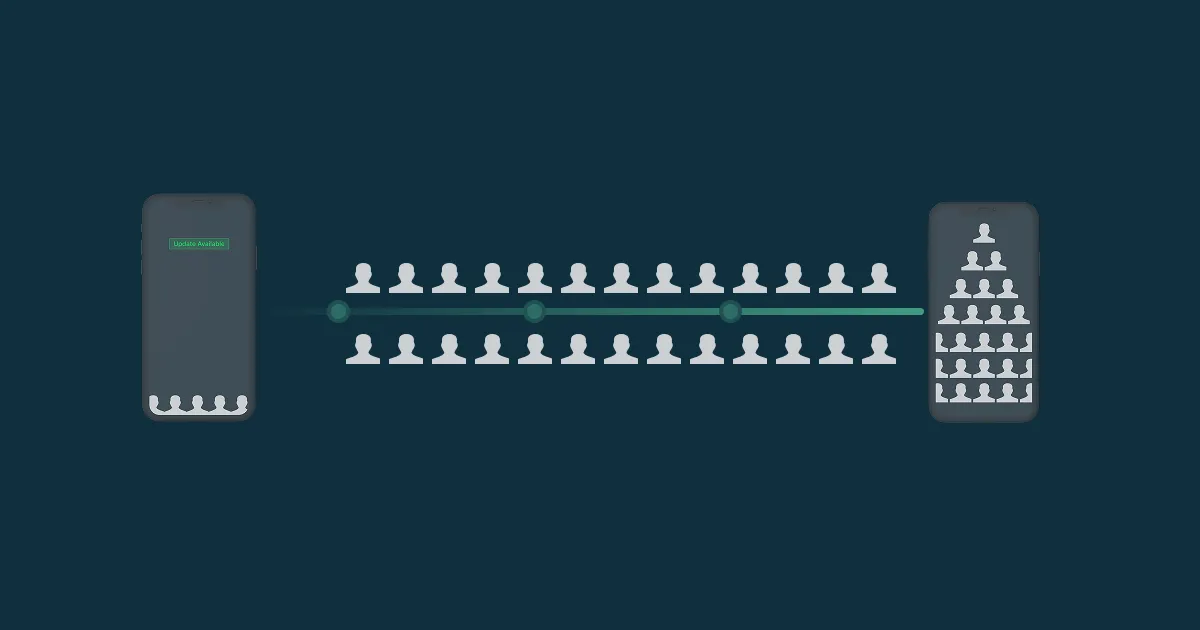
Deployment of the Product
It's time to deploy the application. This whole process includes confirming the right environment and configurations, ensuring minimal downtime, and minimizing risks. Using a deployment technology like Docker or Kubernetes is one popular strategy to deploy the product.
Deploying applications is crucial because it helps close the gap between development and use. Effective deployment procedures maximize the software's value by guaranteeing that end users receive it in a timely, reliable, and secure way.
Monitoring
Once deployed, the product needs testing and ongoing monitoring in case of bugs or changes. You can write and run tests using automated testing frameworks like JUnit or Selenium. Also, real-time monitoring for your app is available through automated tools.
This enables you to quickly detect and fix any bugs or performance problems. By identifying issues early, the team can solve them faster so the app is running smoothly without unnecessary interruptions.
Deployment Strategies for Ensuring Software Stability
Software deployment to production is a crucial procedure that needs to be carefully planned to reduce risks and guarantee stability. That’s why there are common strategies that can help the app to run smoothly, such as:
Continuous Deployment
The continuous deployment strategy approach reduces the time between development and deployment by releasing modifications to users as soon as they are available. To ensure the software's stability, continuous deployment needs a high level of automation.
Blue-Green Deployment
Blue-green production deployment process is important for maintaining two identical production environments such as one active (blue) and one inactive (green). New updates are deployed to the inactive environment, tested, and then traffic is switched over, making the updated environment live.
Canary Releases
A canary release is when new software updates are gradually made available to a limited number of users. A canary release was created to determine its impact and enhance the possibility of a larger successful release. By showing it to a few consumers, it reduces any harmful effects.
Feature Flags
Teams can dynamically enable or disable new features via feature flags. Its feature releases allow teams to get feedback and make the required changes before a new feature is fully deployed.
Continuous Integration
Continuous integration and deployment (CI/CD) methods are essential for ensuring reliability and stability. By automating certain procedures this method enables teams to merge code updates frequently and push them into production.
Alerting
Strong monitoring and alerting systems protect the stability of deployed software. Teams can spot any unusual behaviors or problems that could compromise the software's stability by using real-time monitoring, which can send alerts and messages.
Rolling Updates
If something goes wrong, you might have to quickly roll back the deployment before production users become aware of it and have to spend a lot of time determining what went wrong. Rolling updates help developers to effectively undo the deployment and reduce the negative effects.
Conclusion
In the whole development software lifecycle, the production deployment process is crucial because it needs careful planning, testing, and monitoring. Implementing all these best practices can lead to minimizing risks and ensure a smooth deployment process. A well-structured deployment pipeline, combined with a strong plan and telyust, helps maintain software stability and enhances user experience.
Subscribe to receive the latest blog posts to your inbox every week.
*By subscribing you agree to with our Privacy Policy.

Relevant Posts